How to Setup WiFi Router?
Set up a WiFi router in your home to get lag free internet. Find on this page, step-by-step instructions on how to setup WiFi router. The instructions that we have discussed here are generic. That means you can use these for any router make and model. The main variation that you will find in setup of different router brands is their login details.
The same page also covers the login IP, default username and password of most famous router brands. Let’s begin with the setup first!
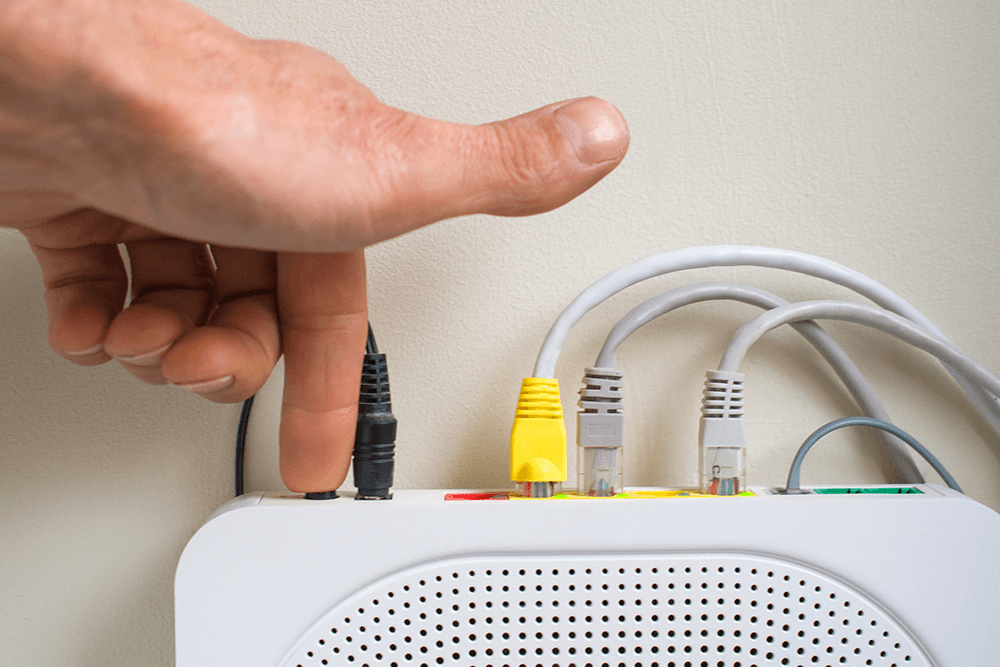
Steps to Configure WiFi Router
- Firstly, power off the internet modem for some time.
- Insert an Ethernet cable in to the internet modem and WiFi router to link them.
- Supply power to the internet modem and the WiFi router now.
- Connect your computer, laptop or mobile phone to the router’s WiFi.
- You can also make a LAN connection to your computer or laptop.
- Open an internet browser. You can use any browser like Google Chrome, Firefox, Opera, Safari, Vivaldi etc.
- In the address field of the browser, type the default IP address or login URL of the WiFi router.
- Press the Enter key to open up the login page. Some routers may not ask for login.
- Key in the admin username and password in the dedicated fields. For some routers, only the admin password is required. Refer to the table below to find default username and password for your router.
- Click Log In/ Login/ Sign In to proceed.
- The router setup page will display.
- The on-screen prompts will help you to set up the router.
- Create an admin password for your router.
- Also add the WiFi network name and WiFi password.
- You can configure more settings and complete the router setup.
This is all about how to setup WiFi router using the web interface on a browser. You can now connect devices to your router’s WiFi.
There are routers that can be configured using the dedicated mobile app. The steps highlighted ahead will help you learn how to configure WiFi router using the mobile app.
How to Configure WiFi Router via Mobile App?
- Download the mobile app on your smartphone first.
- Make a LAN connection between the modem and router.
- Plug the devices and turn them on.
- Connect your phone to the router’s WiFi.
- Launch the app.
- Log in using the admin credentials.
- Follow the on-screen prompts and complete the router setup.
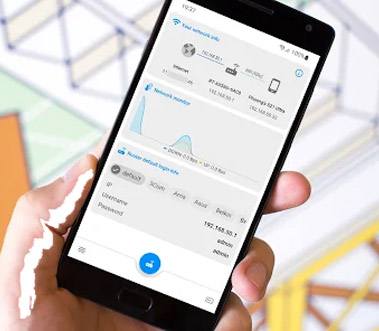
List of Default Username, Password and IP of Famous WiFi Routers
| Brand | Address | Username | Password |
|---|---|---|---|
| Netgear | 192.168.0.1 | admin | password |
| Linksys | 192.168.1.1 | admin | Admin |
| TP-Link | 192.168.1.1 | admin | admin |
| ASUS | 192.168.2.1 | admin | admin |
| Belkin | 192.168.2.1 | admin | - |
| Tenda | 192.168.0.1 | admin | admin |
| D-Link | 192.168.0.1 | - | admin |
| Arris | 192.168.0.1 | admin | password |
| 3Com | 192.168.1.1 | admin | Admin |
| ZyXEL | 192.168.1.1 | admin | 1234 |
| Cisco | 192.168.1.1 | admin | password |
| Netstar | 192.168.0.1 | admin | password |
| BenQ | 192.168.1.1 | admin | Admin |
Use these admin credentials to log in to your router to set them up and change their settings. The default admin password should be changed during or after the setup process to secure your network.
What to Do If Router Setup Fails?
- Check all the cables and wirings to ensure secure and stable connections.
- Confirm that your PC or phone is connected to the router’s network.
- Use a supported and updated web browser.
- Wipe cache and cookies from the browser before beginning.
- Restart the router and modem once and then retry.
- Use the correct URL/ IP, Username and password to go to the setup page.
- When nothing else helps, reset the router to t he factory settings and again try to set it up.
Disclaimer: We hereby disclaim ownership of any product and any association, affiliation or representation in any form, of any brand, product or service. All the information provided here has been drafted after a thorough research and regularly undergo reviews and updates.
