
Deep Insight of Netgear Orbi Router Setup
Netgear Orbi mesh system is one of the most use networking devices. It has one router device and two satellites in the content package.
Here, you will get to know about Orbi router setup, which will include connecting Orbi with the modem and configuration through computer and phone.
Netgear Orbi Router Setup
Setting your new Orbi mesh system in your house is pretty simple process. Here, in this section, you will get to know about how to link your Orbi router with modem, connect router to the satellites, and how to configure the Orbi mesh system.
Connect Orbi Router to Home Modem
You have to start the Netgear Orbi setup by connecting the router with the modem through the Ethernet cable.
- Put the Orbi router device close to the modem.
- Use the Ethernet cable which should be in good condition.
- Now, connect the WAN port of the router to the LAN port of the modem using the cable.
After linking the router to the modem, you have to connect the satellites to the router without using any cable.
Connect Orbi Satellites to Router
Start the connection process by placing the Orbi satellites in your home at your desired locations.
- After placement, just turn them on by plugging their power cord in the wall socket.
- To connect the both the child nodes to the router, you have to press the router Sync button.
- Then find the sync button on the back of the child node and press it.
The devices will connect to each other automatically. But the setup is not completed yet, you have to configure Orbi mesh system using the web interface faculty.
Access Interface to Configure (Computer)
You can log in to the interface through your computer as well as with your phone. We will show you how to do it.
- You have to link your computer with the Orbi network through LAN cable.
- Then, use the updated web browser to search the interface login URL orbilogin.net or IP 192.168.1.1.
- The above given URL or IP will take you to the login page, where you have to enter admin credentials.
- The admin username and password are given on the label and in the user manual of Orbi.
- By clicking on the Log In you will get to the interface page, where you can setup the device easily.
Now, you will learn how to do the same task from your phone with the help of Netgear Orbi app.
Access Interface to Configure (Phone)
Download App
- Connect the phone to the Orbi network via SSID username and password.
- Choose Play store if you have Smartphone or select App Store if you have iPhone.
- Then search the Netgear Orbi app and download it in your phone.
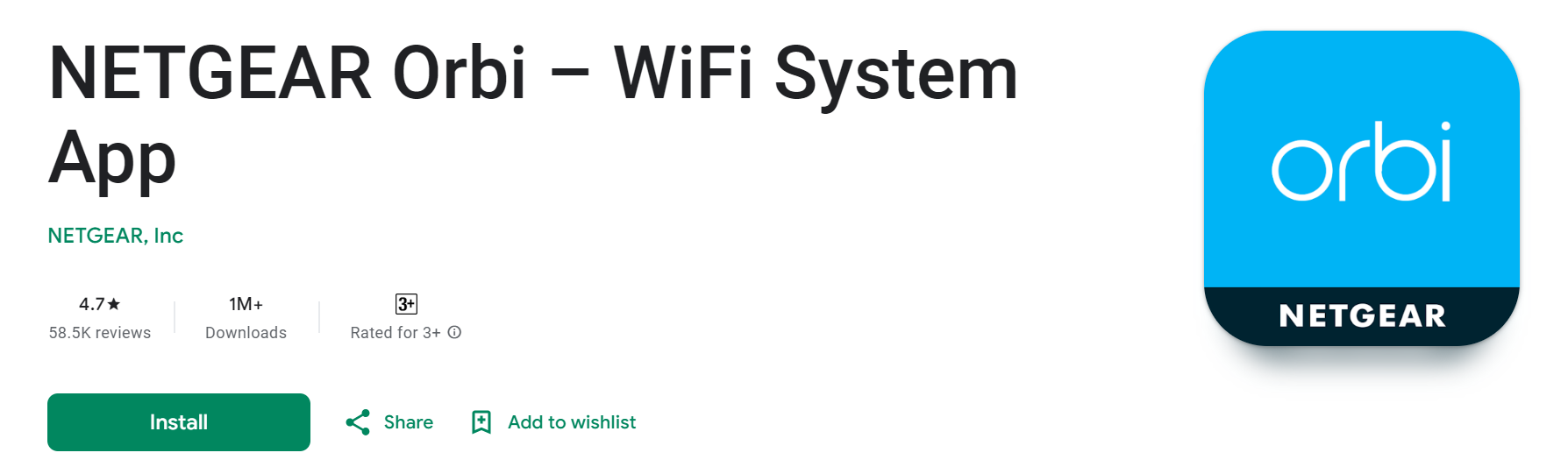
Access Orbi App
- Tap on the app and reach to the login page of the interface.
- Here, just enter the admin username and password.
- Access the interface by taping on the Log In button.
After setting up the Orbi mesh system, you have to change the admin credentials by following some steps given down here.
Change Orbi Admin Credentials
- Access the interface through phone or computer.
- Go to the settings and select admin tab.
- Here, you will find current admin username and password.
- Edit the password field and enter the desired one.
- Then save it by clicking or tapping APPLY button.
In Conclusion
Here, in this blog post, you have learned how to complete the Netgear Orbi router setup, which includes physical connection, configuration using your computer and phone.
