
How to Connect Router to ATT Fiber Modem?
ATT fiber modem router can itself is also router, but you can easily connect your own router with it with the help of Ethernet cable.
Here in this blog, you will learn how to connect Netgear router to ATT fiber modem router with the help of Ethernet cable.
Then, we will provide simple steps to configure the Netgear WiFi router with the help of your computer to complete the Netgear router setup.
At the end of the blog, you will read some tips that help you to make the connection strong and error free.
Link Netgear Router to ATT Modem Router
To connect the router to the ATT device, you have to use the Ethernet cable. Just place the router device close to the modem router and follow some steps.
- Find the ATT modem router LAN port and Netgear WiFi router WAN port.
- Then, insert the Ethernet cable to the founded ports of the devices.
After linking the router to the ATT modem router with the Ethernet cable, you have to configure the WiFi by access the interface. You need to apply some easy steps to reach the routerlogin.net interface given in next section.
Configure WiFi Router via Computer
The first step to reach the interface is connecting your computer to the router with the help of LAN cable. After the connection, you have to follow some steps given down here.
- Open an updated web browser in your computer to reach the interface login page.
- Now, you have to type the login URL routerlogin.net or you can use the IP address 192.168.1.1.
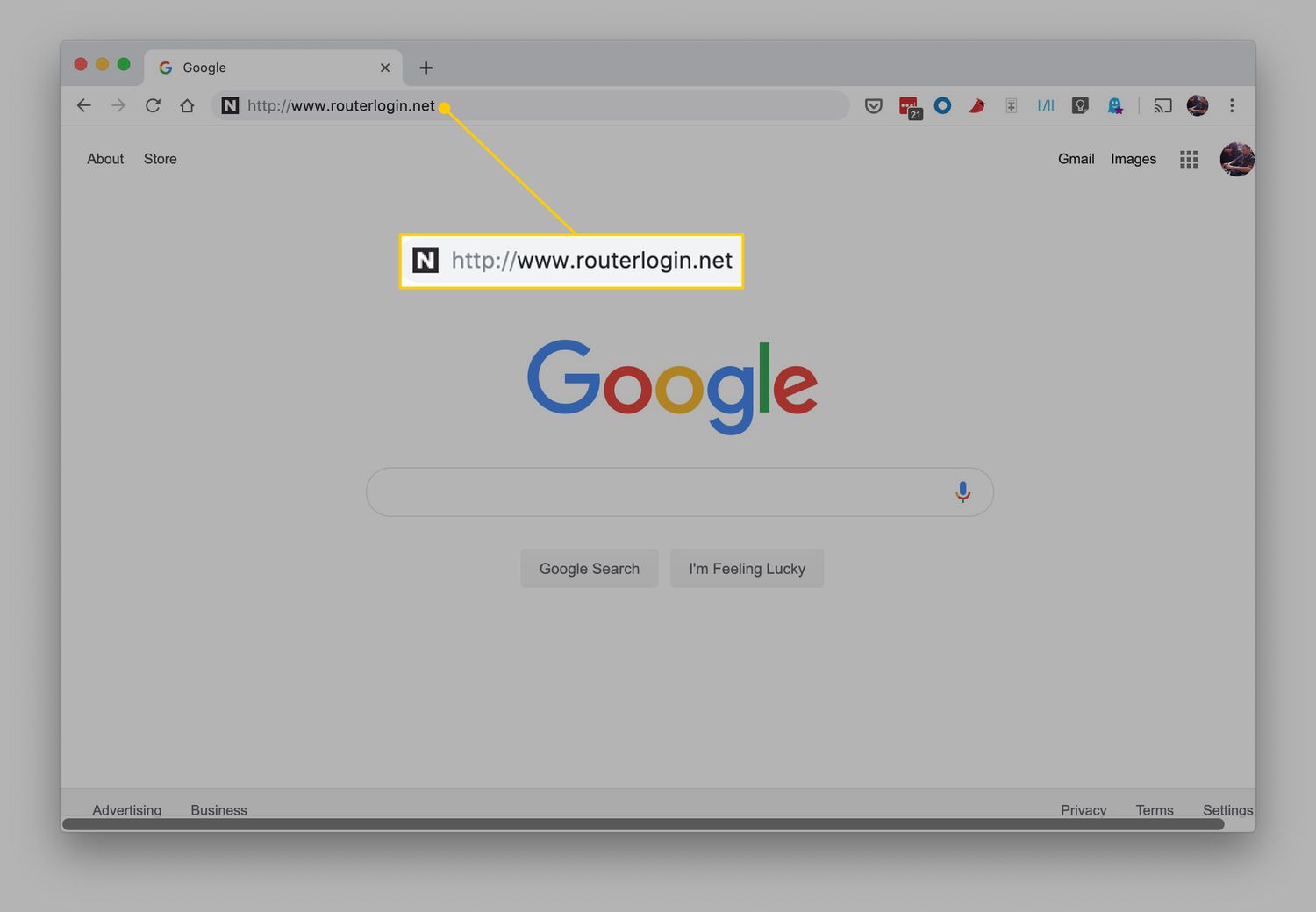
- Hit the Enter button and you will be taken to the router interface login page.
- Here, you have to enter the login credentials like username and password, which you can find in the user manual of router.
- Type in the login details and you will reach to the router interface page.
Here, you can easily configure your Netgear WiFi router, you can also initiate Netgear firmware update version of the router.
Connection Troubleshooting Tips
- The router and ATT device connects with the help of the Ethernet cable, you have to make sure that the cable is in good condition.
- You must also check that the cable is connected to the correct ports of the router and modem.
- To configure the Netgear router from the interface, you must use the updated web browser in your computer.
- Never use the Netgear Nighthawk app for configuration of the router, always use the wired connection like computer or laptop.
- Use the app only to adjust the settings and features of the Netgear Nighthawk WiFi router.
Now, let’s end this connect router to ATT fiber modem blog with some positive lines in next and last section.
Conclusion
Here, in this blog, you have seen and learn how to connect router to ATT fiber modem with the help of simple steps. We have also provided instructions to access the Netgear router interface, and shared some troubleshooting tips to make the Netgear router setup error free. Hope, you have read all the information and apply them to complete the Netgear router setup.
