
How to Setup Netgear Nighthawk Mesh WiFi 6 System?
There are several mesh router system that Netgear brand provides to users like Orbi and Nighthawk. Here, we will discuss about the Netegar Nighthawk mesh WiFi 6 system setup.
We will provide instructions to connect the modem hardware to the mesh system and how to configure the mesh system to complete the mesh router setup.
Nighthawk Mesh WiFi 6 System Setup
How to Connect Router to Modem?
You have to unplug your modem from its power source and disconnect it from the ISP server. Then, follow steps to connect mesh system hardware to it.
- You must use the Ethernet cable to make a connection between the mesh router and modem.
- Place the router close to the modem and connect router WAN port to modem LAN port through the cable.
- After that turn the router on by inserting its power cord to electric wall socket, which should be in good condition.
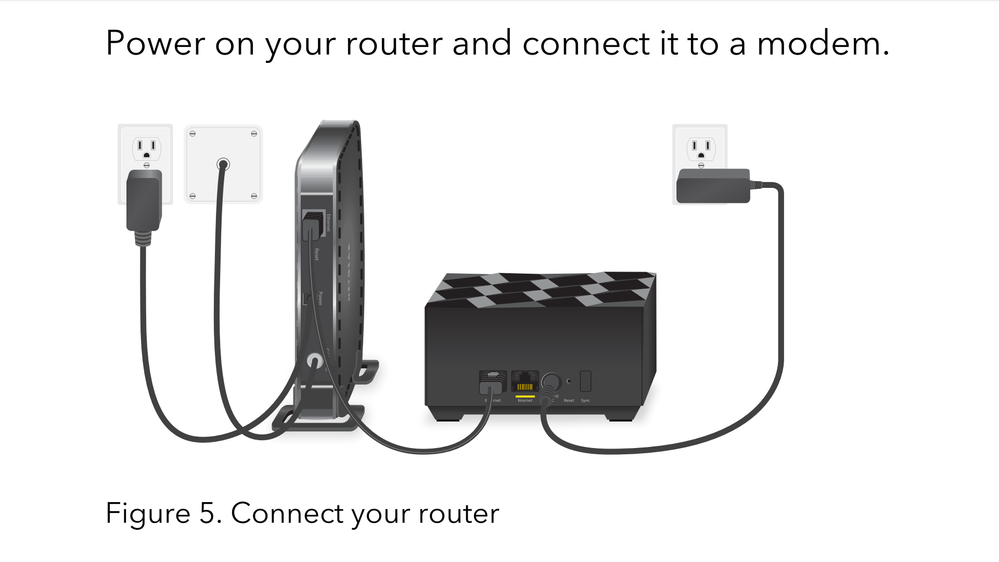
Now, you have to add or connect Nighthawk mesh child nodes without using an cable or wire, just learn how to do it by using below given section.
How to Connect Satellites to Router?
Take the satellites out from the content box and place them at the desired positions in your house, now, follow some instructions;
- Start with supplying power to the satellites, the satellite LED will pulse White color.
- Press the WPS button of the router and then on satellites. The connection will establish automatically.
- If you see blue light on satellite, then it means the router and satellites connected successfully.
- If you see amber light, then it means the sync between the router and satellites is failed.
The setup is not completed yet, you have to configure the Nighthawk mesh System using your computer.
How to Configure Nighthawk Mesh?
To configure the Nighthawk mesh WiFi 6 system, you just have to connect computer or laptop via LAN cable.
- To reach to the interface GUI of Netgear device, you have to open updated web browser.
- In it search the login URL routerlogin.net and you will reach to the login page.
- Just enter the admin username and password to reach to the interface GUI window.
- In the GUI dashboard, you can easily adjust the settings like frequency, change passwords and access some features.
You can also manage the Nighthawk mesh WiFi 6 system settings from your mobile phone. we have given full information how to download and access the app.
How to Manage Nighthawk Settings in Phone?
You have to download the Nighthawk app in your mobile device and then initiate login process.
- You have to use Play Store (Android Smartphone) or App Store (Apple iPhone).
- Download Nighthawk app like you install other apps in your phone.

- After installing the app, launch it in your phone and enter the login credentials.
- In the interface dashboard, you can easily manage the Nighthawk mesh WiFi 6 device features and settings.
This setup process is similar to the Netgear Orbi router setup, which you can take look from tapping or clicking here.
End Section Lines
Here, you will get to know about how to complete the Netgear Nighthawk mesh WiFi 6 setup. We have provides hardware connection between router to modem and router satellites. Then, you have learned how to configure the mesh system and manage settings.
