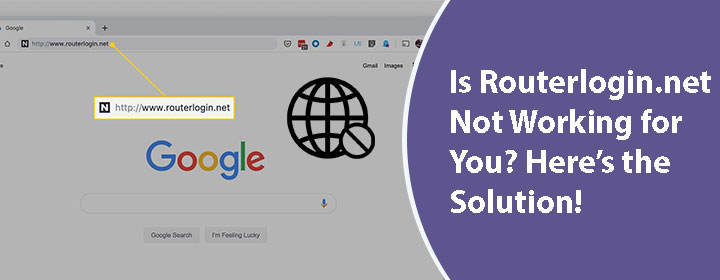
Is Routerlogin.net Not Working for You? Here’s the Solution!
Routerlogin.net is a gateway i.e. web address through which you can access the graphical interface of a Netgear router using an internet browser. But, the situation when this site doesn’t work is very annoying. Keeping this in mind, we’ve prepared a troubleshooting guide that will tell you why is routerlogin.net not working plus the solutions to fix it.
Before Starting: Restart the Router and Use the Correct Address
The troubleshooting will come later but did you try the most basic things? First of all, restart the router because technical glitches can prevent a successful access to the routerlogin.net address. Restarting the router does not actually need many efforts. Power down the router, wait for a moment, and plug it back.
The second basic thing is to check the URL entrée. Perhaps, you entered routerlogin-net instead of routerlogin.net. Therefore, if there is any mistake from your end, re-enter the address and see if the problem fixes
Why is Routerlogin.net Not Working for You?
Have a look at the reasons that will help you understand why you cannot reach the web GUI of the Netgear router or simply the WiFi router setup wizard. Please note that there are a lot of reasons. We’ve covered the most common ones that will cover the minor reasons too.
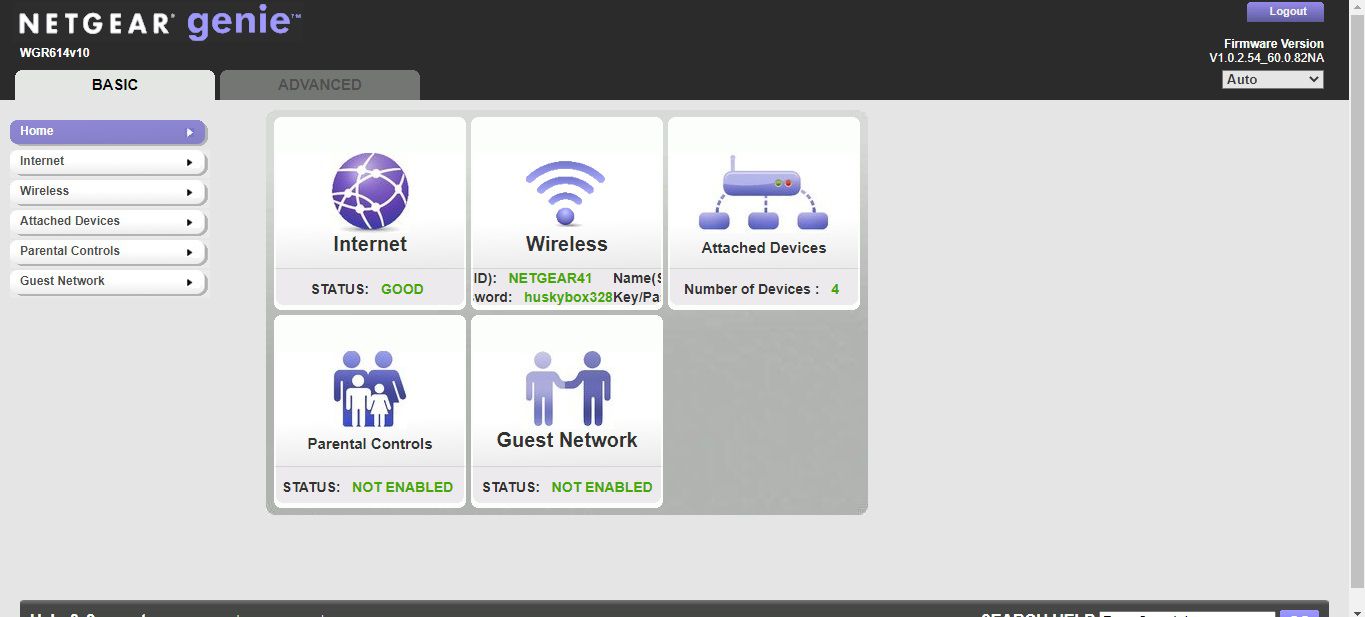
- The PC is connected to cellular data or a random WiFi network instead of the Netgear router
- You have enabled ad-blockers on the web browser you are using
- Internet connection might be poor
- The wireless connection mode between your PC and Netgear router can also be the reason
Solutions: Routerlogin.net Not Working
If routerlogin.net refused to connect, you should also try updating the internet browser and erasing its cache and cookies to address the problem effectively. You must also try disabling the antivirus program installed on your PC on a temporary basis. In case, the login page still does not open, walk through the given below hacks:
1. Connect to Netgear WiFi
Connect your PC to the WiFi name (SSID) of your Netgear wireless router only. The router management is not possible on a remote WiFi network until you have enabled the Remote Management feature on the router.
2. Disable Ad-Blocker
Open the extensions installed on the web browser you are using and check if there is any ad-blocker enabled. If there is, you are supposed to disable it.
3. Check the Internet Connection
Try pinging the router using the default IP 192.168.1.1. If you get replies, the internet connection is well. Else, check the cable linked to your router and modem. Replace it with a new one in case it is damaged. The connection must be finger-tight too.
4. Switch the Connection Source
The connection source between the Netgear router and PC can also be the reason why routerlogin.net is not working. Therefore, switch the source. Use the wired source if you are using a wireless one or vice versa.
Still Can’t Access Routerlogin.net?
If the routerlogin.net not working issue is still not allowing you to access the router Status page, try using the router’s default IP address as its substitute. Apart from this, use the address bar of the browser for accessing the address. It should not be the search bar.
Let us consider the worst scenario in which the routerlogin.net refused to connect even after the above-given tips. In that case, perform a factory default reset of the router and set it up once again.
