
Netgear Nighthawk Orange Light Issue [Tips and Solutions]
Netgear Nighthawk WiFi router blinks LED lights to show its status. The colors they indicates are green, white, red, and orange (amber).
All the LED color lights means different. The different LEDs on the router are Power LED, Internet LED, WiFi LED, WiFi band LEDs, USB LED, Ethernet LED, and WPS LED.
We will discuss which LED shows amber color and give reasons why Netgear Nighthawk orange light is displaying. We will also provide solutions to make it turn off.
Orange Light on Nighthawk [Meaning]
There are two LED lights that show amber light (orange). The power LED and internet LED blinks the orange colors sometimes.
Power LED
If the power LED stays on solid amber color then it means the Nighthawk router not connecting to internet or it is not working.
Internet LED
When internet LED shows solid amber light then it means router detected an Ethernet cable connection to the modem.
Let’s see possible reasons why router is displaying Orange color in below given section.
Netgear Nighthawk Orange Light [Reasons]
There is a list of possible reasons why your nighthawk router is displaying orange light.
- One of the reasons is not connecting the router to modem correctly.
- The other reason of the problem is not booting the router properly.
- Networking blockage can also cause you same troubles as above mentioned.
- Improper power supply to the router can also be reason of the amber light problem.
Now, have a look how to solve the issue with the help of some easy to apply solutions given right down here.
Netgear Nighthawk Orange Light [Solutions]
We will provide four solutions to solve the Netgear Nighthawk orange light issue easily.
1. Supply Power to Router Properly
Regular power cuts can cause similar problem like router not working. So you have to check the power cord and adaptor. If you find any cut on the cable then replace it. Also, take a look at electric wall outlet. If it is damaged, then you have to fix it right away.
2. Check for Damaged Cables
Router to modem connection is established with the help of Ethernet cable which should be in good condition. If cable is cut then you will face the similar situation like above mentioned. Just replace the Ethernet cable immediately and secure the modem to router link.
3. Reboot Netgear WiFi Router
You should try rebooting the router once by hitting the power button on front twice. After restarting the device, if you see the amber or orange light again on the router, then perform factory reset.
4. Perform Hard Reset on Router
By resetting, you will able to restore the Netgear router default settings. So, after reset device, you must re-adjust router settings and networks like you did at the time of Nighthawk router setup. Just reset the router by long pressing the RESET pinhole button using a pen.
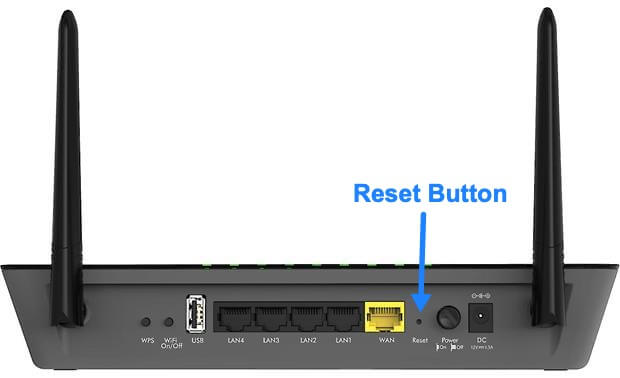
End Lines
Here, we have shown you which Nighthawk router LED light shows amber light (orange light). Then, we shared the Netgear Nighthawk orange light possible reasons. At the end of the blog, we shared solutions to solve the orange light on Nighthawk router issue easily.
