Netgear Router Lights Meaning
Netgear WiFi router provides so many features and utilities to the users. There, web interface that helps you to enable so many features, which you can access after completing Netgear router setup.
On the hardware, you will see Netgear router lights (shows status of the router), ports (to connect other devices) and buttons (To start and reset router).
Here, you will get to know about Netgear Nighthawk lights meaning one by one. So, let’s start without wasting any more time.
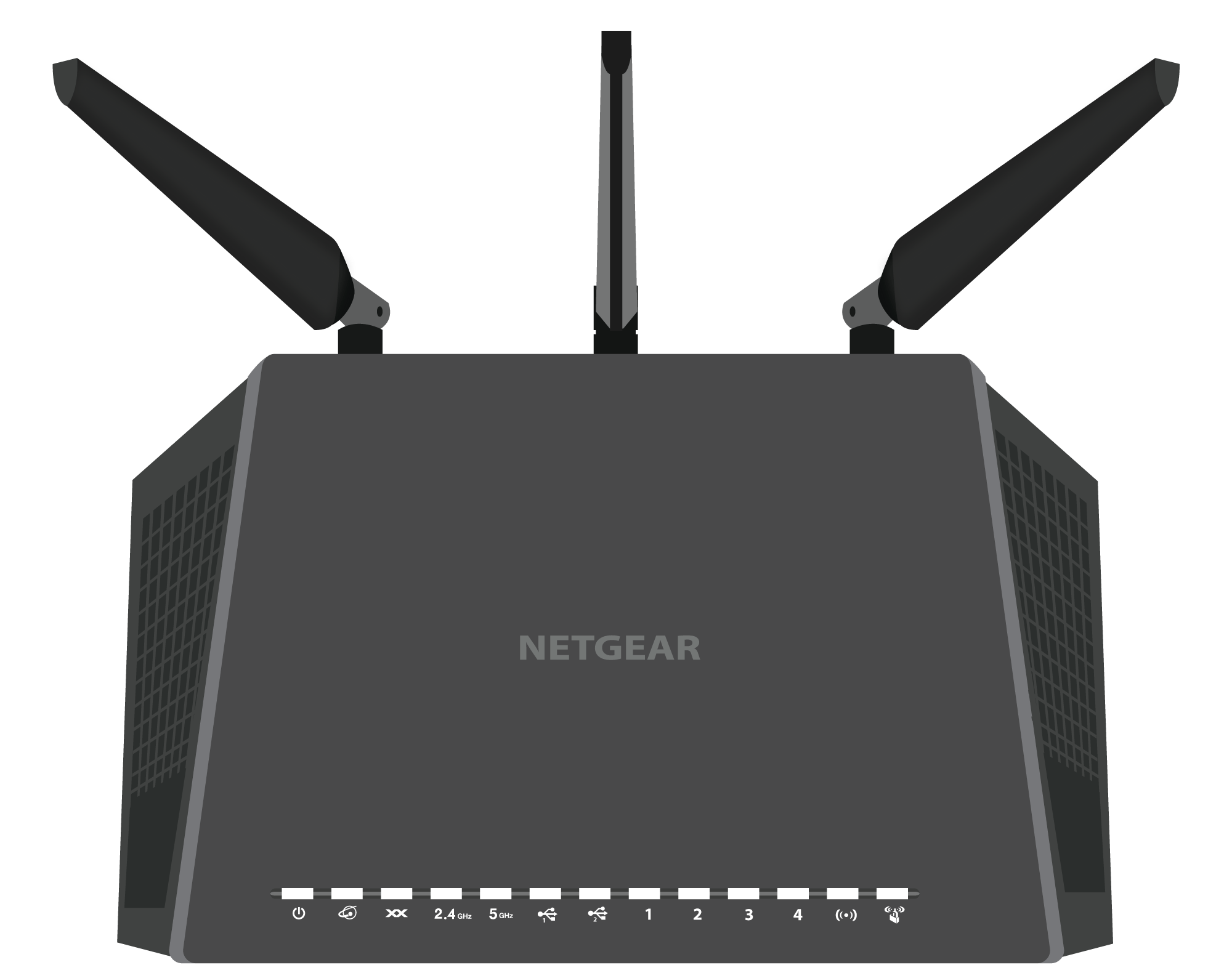
Netgear Router Lights
There are several LEDs which are power LED, Internet LED, WiFi LED, WiFi band LEDs, USB LEDs, Ethernet LED, WPS LED.
Note: The color indication depends on different models of Netgear router.
Let’s start with Power LED light on the Netgear Nighthawk router.
Power LED:
| Power LED | Meaning |
|---|---|
| Off | It means WiFi router is not powered on. |
| Solid Green | The solid green color means the router is ready for connection. |
| Solid White | Same as the solid green light. |
| Solid Amber | The amber light indicates that the router is powering on. |
| Blinking Amber | The router’s firmware is updating or you have pressed reset button. |
| Blinking White | If you see blinking white light, then it means the router firmware is corrupted. |
| Blinking White | Blinking White means that your router is in AP (access point) mode. |
| Blinking Amber | Same as blinking White light on router. |
Now, let’s see what internet LED shows colors and their meaning.
Internet LED:
| Internet LED | Meaning |
|---|---|
| OFF | It means there is not Ethernet cable connected between router and modem. |
| Solid Green | When your router shows solid green light it is indicating internet connection is up and running. |
| Solid White | Same as the solid green on router. |
| Solid Amber | If you see solid amber light on router, then it is means router detected an Ethernet cable connection to the modem. |
| Blinking White | When you see a blinking white light on router, it means the port is sending or receiving traffic. |
Have look at which colors WiFi LED light shows.
WiFi LED:
| WiFi LED | Meaning |
|---|---|
| Off | When you see WiFi LED off it means WiFi radios are off. |
| Solid White | If the LED is indicating solid White color then WiFi radios are operating. |
| Blinking White | Blinking white means the router is sending or receiving WiFi traffic. |
On the Netgear WiFi router will see WiFi band LEDs, let’s see which color means what.
WiFi Band LED:
| WiFi Band LEDs (2.4 GHz, 5 GHz, 6 Ghz) | Meaning |
|---|---|
| Off | It means the radio is off. |
| Solid White | The radio is operating. |
| Blinking White | It means the router is sending or receiving traffic on the WiFi radio. |
Let’s find out Netgear router USB LEDs (USB 1, USB 2) colors meaning.
USB LED:
| USB LEDs (USB1, USB2) | Meaning |
|---|---|
| Off | When the USB light is off it means no USB Device is connected. |
| Blinking | When the LED is blinking then it is indicating that USB device is plugged in and is trying to connect. |
| Solid Green or White | USB device is connected and read for use. |
Take a look at what Ethernet LEDs (1,2,3,4,5) light color means. This LED indicates internet and connection speed.
Ethernet LED:
| Ethernet LED (1,2,3,4,5) | Meaning |
|---|---|
| OFF | If you see Ethernet LED off, then it means no device is connected through Ethernet cable. |
| Solid | Device is connected to the Ethernet port. |
| Blinking | Router is sending and receiving traffic through Ethernet port. |
At last, let’s take a look at WPS LED light on the router color means.
WPS LED:
| WPS LED | Meaning |
|---|---|
| OFF | WPS connection does not exist. |
| Blinking | WPS connection is in progress. |
| Solid | The router connect with other networking device through WPS. |
Above you have learned about Nighthawk router lights one by one. Hope you have read all the content written and gather knowledge about how Netgear router lights works.
